
E-eye for PT、LG、PM、MT
Code E-EYE
CTR 4610
| E-eyes UPS Software | ||
| for PT/PM/PS/LO/MT Series | ||
| FEATURES | ||
| UPS monitoring utility | ||
| Scheduled system shutdown | ||
| Graphic display of UPS status | ||
| Warning notification via e-mail and pager | ||
| Customized controls | ||
| User-definable warnings | ||
| Multi-language versions | ||
| Easy-to-use user interface | ||
| INTRODUCTION OF E-EYES SOFTWARE | ||
| Introduction | ||
| E-Eyes is a unique uninterruptible power supply (UPS) software that offers you unprecedented convenience for the control of any UPS. | ||
| Benefits Early Warning System. | ||
| E-Eyes can send warning messages via e-mail or over the LAN. Thus providing an early warning system for power failures, system shutdown and a variety of other scenarios. It guarantees a faster response time, even when you are not in the office. | ||
| Saves files before shutdown occurs. | ||
| No more lost work due to unexpected system shutdown. When power failure occurs, E-Eyes saves all open files before gracefully shutting down the system. | ||
| Cost Savings. | ||
| E-Eyes' shutdown and startup scheduling function reduces the amount of power wasted, and therefore results in savings on electricity bills. In addition, E-Eyes also allows for remote control over a TCP/IP network without the need for an expensive SNMP card. | ||
| Easy System Monitoring and Tracking. | ||
| Users are able to customize various E-Eyes controls such as warning method and alarm messages. | ||
| SPECIFICATION | ||
| Software Name | - | E-eyes Ver2.0 |
| Support Operation System | - | Windows98, Windows2000, Windows ME ( Windows XP) |
| Support Language | - | English, Chinese, Japanese |
| Features | Save data before shutdown. | UPS monitoring utility. |
| Both of alarms notifications are sound and message. | UScheduled system shutdown. | |
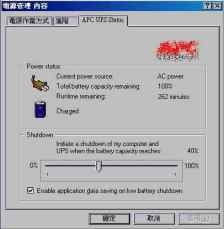 |
Graphic display of UPS status. Warning notification via E-mail. Customized controls. Multi-language versions. Easy -to use user interface. Save files before shutdown occurs.  |
|
| Function List | 1. Power Schemes: | 1. Configuration: |
| Home or Office power scheme | Basic settings , Message settings, E-Mail settings | |
| 2. Alarms: | 2. Schedule Settings: | |
| Sound and message of notification | Weekly Settings, Special Settings. | |
| 3. Power Meter: | 3. Analysis: | |
| No Chang. | View Log, View Data, Shutdown Status. | |
| 4. Advanced: | 4. Control: | |
| Enable always show icon in the taskbar. | ||
